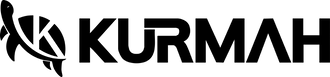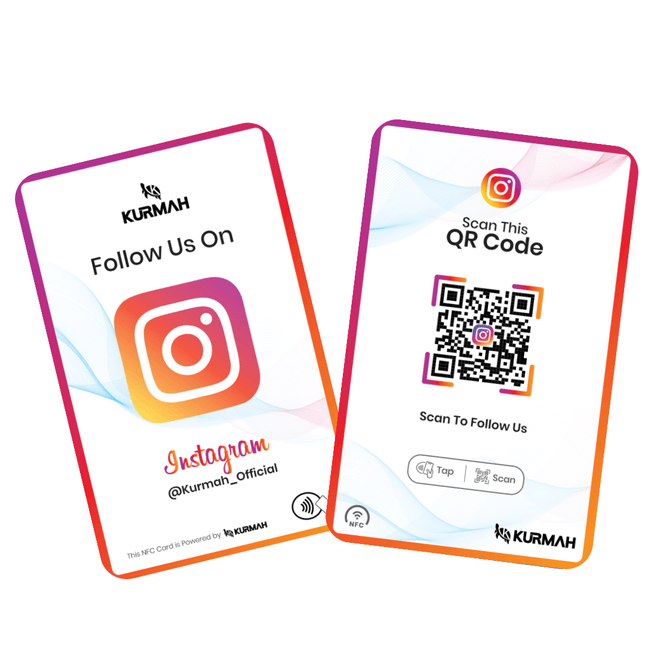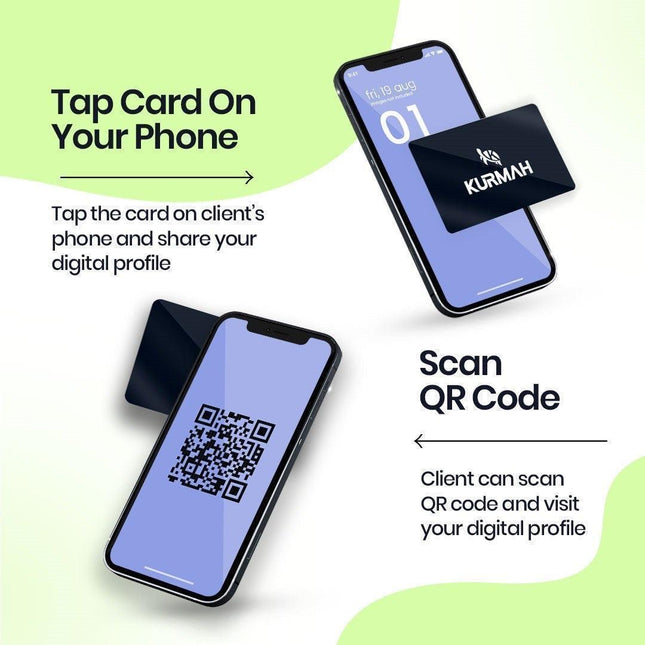Buy NFC Business Cards Online
Types of NFC Cards

What Is NFC Card?
An NFC (Near Field Communication) card is a type of contactless smart card which employs NFC technology to permit short range of wireless communication with an adjacent NFC device, often within a few centimeters. NFC is a subcategory of RFID (Radio Frequency Identification). It enables fast and secure data transfer without physical contact.
More Than A Business Card
Build professional relationships, more sales & orders, and generate leads
Share Contact Information
Traditional business cards rely on the recipient putting contact details in their phone – Kurmah does it automatically.
Lead Generation
Generate a quality lead with our inquiry form rather than follow up in seconds.
Frequently Asked Questions
What is NFC Technology?
NFC is a Near field communication that designates the capability of two smartphones to establish and communicate within a distance of several centimeters.
What is Kurmah Business Card and How does it Works?
Kurmah business card is a smart card with an embedded Near Field Communication (NFC) that enables sharing of contact, product, and service information instantly with any NFC smartphone.
Is Kurmah business card usable for smartphones without NFC?
No, Non-NFC smartphones will not be able to use it, but there will be a QR code to enable information sharing instantly.
Is it Android and iOS smartphone compatible?
Yes, both Android and iOS smartphones can work with it.
Where on iPhone can one tap the Kurmah Card?
The upper edge of iPhone, close to the camera area, is where one can tap the Kurmah Card. That zone contains the NFC antenna and can read the information stored in the smart card. The iPhone must be unlocked for reading to take place.
What are the advantages of smart business cards and Kurmah Digital Cards?
Clients can share and send business information, as well as other products or services via email, WhatsApp, texting, social channels, etc. Your Kurmah Business card will be helpful when you meet people at business meetings, seminars or conferences.
Am I able to put my company logo, image or design on the Kurmah business card?
Yes, the user is free to add a logo, image or any design of their choice on the card.
What information can Kurmah business card share?
Business phone number, email, business website, business address, social media pages and any other relevant information. In addition to that, product details with images and information about the business vertical is needed.
Where can I check if my SmartPhone has NFC feature or not?
Search "NFC" on the "Search settings" bar. Tap to enable NFC. If NFC is not searchable, then your phone has no NFC functionalities.
What is a Kurmah digital card, and what are its features and benefits?
Through Kurmah, users can access countless alternatives. Moreover, with a click of a button, users are able to save their number and email. In addition, customers are able to query business and product information seamlessly.
Can I change my contact information, product images, or details at any time?
Through the portal, everything is customizable and can be altered. This includes Kurmah Digital cards which are personalized with images, contact details, and more.
Why should I buy a Kurmah Smart Business Card?
Chances are, a person is not going to save numbers from a business card. This become even worse if the number is printed on a business card. In this day and age, technology needs to be efficient and stress-free for the user. At the forefront of the next generation of smart business cards, these do exactly this. Kurmah smart business cards can effortlessly exchange and save contact information onto the smartphones of their clients. The cards can be distributed regardless of the time. They also help conserve paper which is great for the environment.
Where can the Kurmah Card be tapped on an Android device?
With Android smartphones, you can tap on Kurmah Card on the rear of the phone, at the midsection, or close to the camera area. The positioning of the NFC antenna differs based on the specific model, so if it doesn’t work immediately, you may have to adjust the positioning of the card to the back of the device. Prior to tapping the card, ensure that NFC is enabled in settings.
What content can one access with an NFC card?
With an NFC card, one can share their contact information, bios, portfolio showcases, personal and work-related videos and images as well as anything else that they deem relevant. Users have full freedom in determining how much information they would like to share. All of your data configured as per your convenience.
What are the pros and cons of NFC cards versus paper cards?
Unlike paper cards, NFC cards have unlimited potential and can be used numerous times. They reduce the carbon footprint, are much cheaper, and eliminate the need for republishing materials.
Are NFC cards environmentally friendly?
The eco-friendly nature of NFC cards stems from the fact that they diminish the amount of waste created in addition to having a longer life expectancy than paper cards.
With NFC cards does personal information remain protected?
Since NFC cards do not have any external storage other than the card itself, the user’s information remains private and secure at all times.